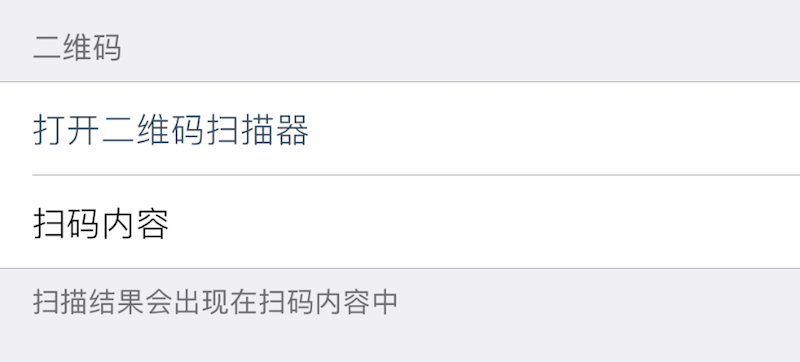TitleValue
Displays a key-value pair, like Settings -→ General -→ About.
| Key | Type | Description | Required | Default | Min Version |
|---|---|---|---|---|---|
| value | primitive | Value displayed on the right | – | nil | – |
| snippet | string | Snippet template filename | – | nil | – |
Swipe left to clear the saved value in preferences (does not override the value provided in the XUI config).
If both defaults and key are set for this component, it can display the actual value stored. If snippet is set to a .snippet template, the component gains a built-in snippet picker: tapping it enqueues snippet pickers and, upon completion, saves the result into this component’s preference key. See Snippet.
Example
{
cell = "Group";
label = "QR Code";
footerText = "The scan result will appear in the field below";
};
{
cell = "Button";
label = "Open QR Scanner";
key = "qr1";
action = "ScanQRCode:";
kwargs = {};
};
{
cell = "TitleValue";
label = "Scan result";
key = "qr1";
};