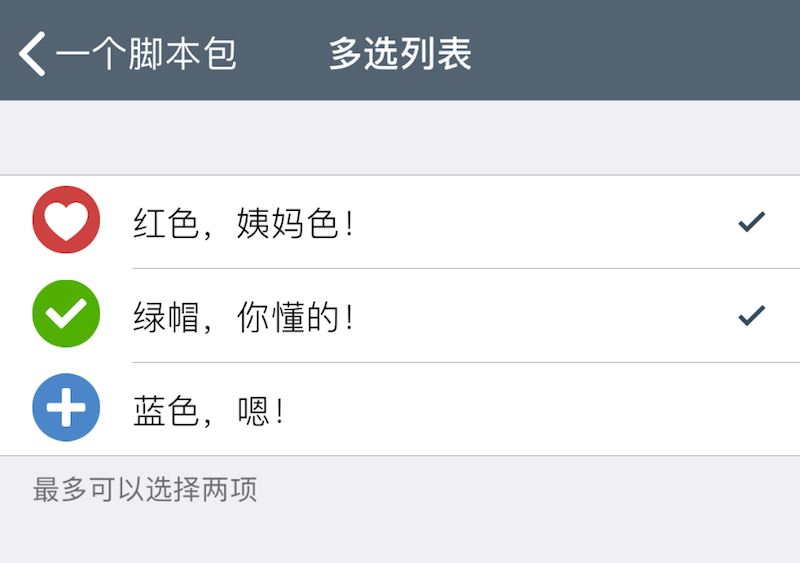MultipleOption
Displays a submenu entry linking to a list of options allowing multiple selections.
| Key | Type | Description | Required | Default | Min Version |
|---|---|---|---|---|---|
| options | array of dict | Options list | * | – | – |
| footerText | string | Small text shown below the options | Localizable | "" | – |
| maxCount | integer | Max selected items | – | INT_MAX | – |
| popoverMode | boolean | Use popover style | – | false | 1.2-4 |
Each option dict has:
| Key | Type | Description | Condition |
|---|---|---|---|
| title | string | Option title | Localizable |
| value | primitive | Saved value; defaults to title if omitted | Optional |
| icon | string | Option icon path | Optional |
| Return Type | Description |
|---|---|
| array of primitive | Array of selected option values |
Example
{
default = {
"Red";
"Green";
};
label = "Multiple selection";
cell = "MultipleOption";
key = "list-2";
maxCount = 2;
options = {
{ title = "Red"; icon = "res/red.png"; };
{ title = "Green"; icon = "res/green.png"; };
{ title = "Blue"; icon = "res/blue.png"; };
};
popoverMode = false;
footerText = "Select up to two";
};